Let's see in details the procedure to upgrade WYBO Controller.
Overview
- Backup your active configuration
- Flash the RPI image of the new version of the controller
- Connect the controller and upload your saved configuration
- Re-Apply all your ODrive configurations
- !!VERY IMPORTANT!!
- Enjoy!
1- Backup your configuration
Click on Configuration button on the right-bottom side of the UI to access global configuration. Then click on Export Config File button.
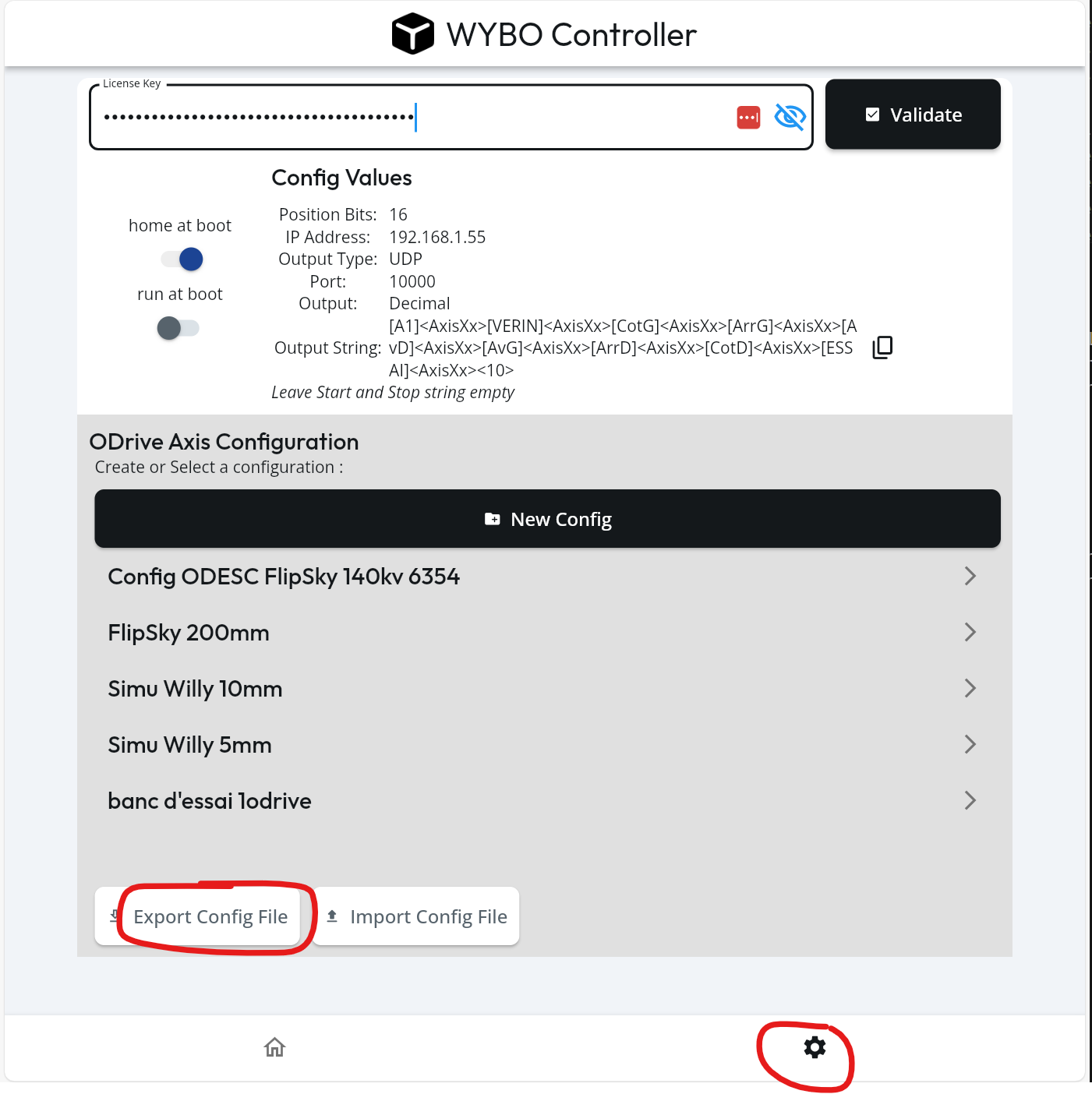
Then copy-paste the text in a notepad or any text editor.
Save it.
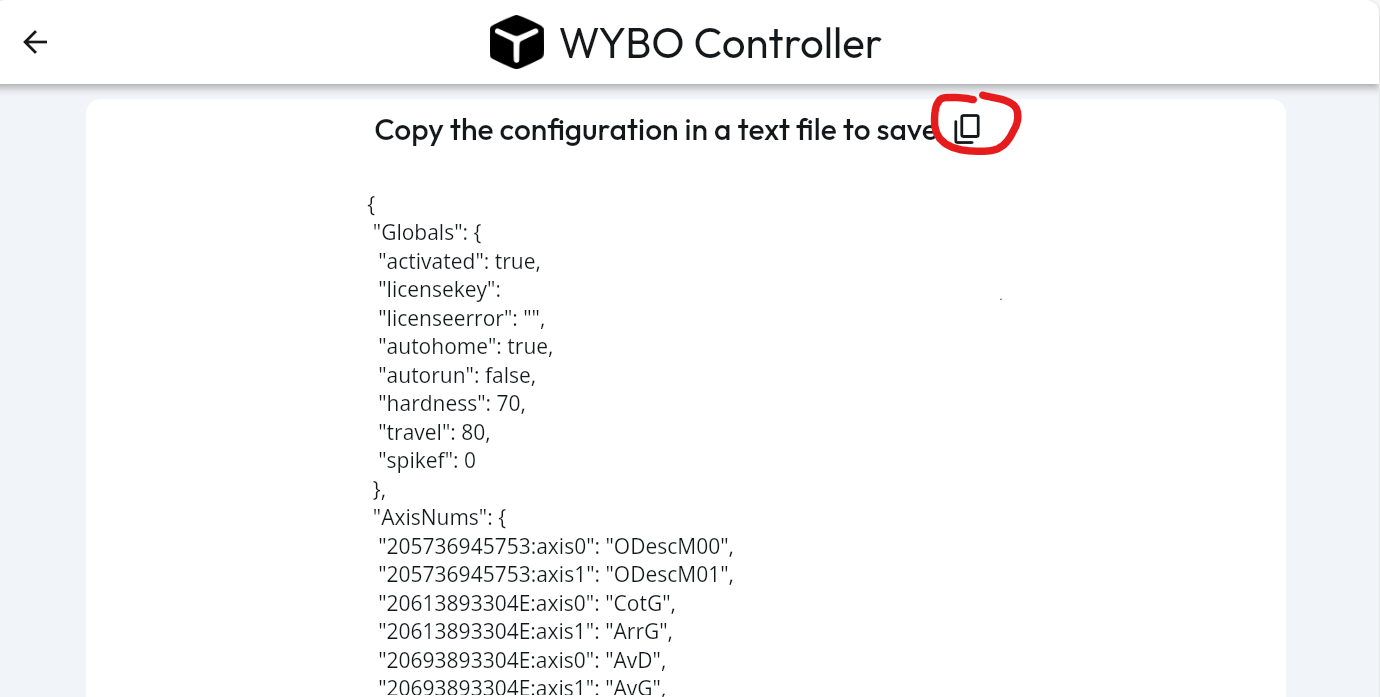
2- Flash the RPI image
- Download and launch RPI-Imager from Raspberry Pi.
- rpi-imager v1.9.6 has a known issue with wifi.
Please use prior version here.
- rpi-imager v1.9.6 has a known issue with wifi.
- Choose Custom Image
- Load the .zip file of the version of the controller
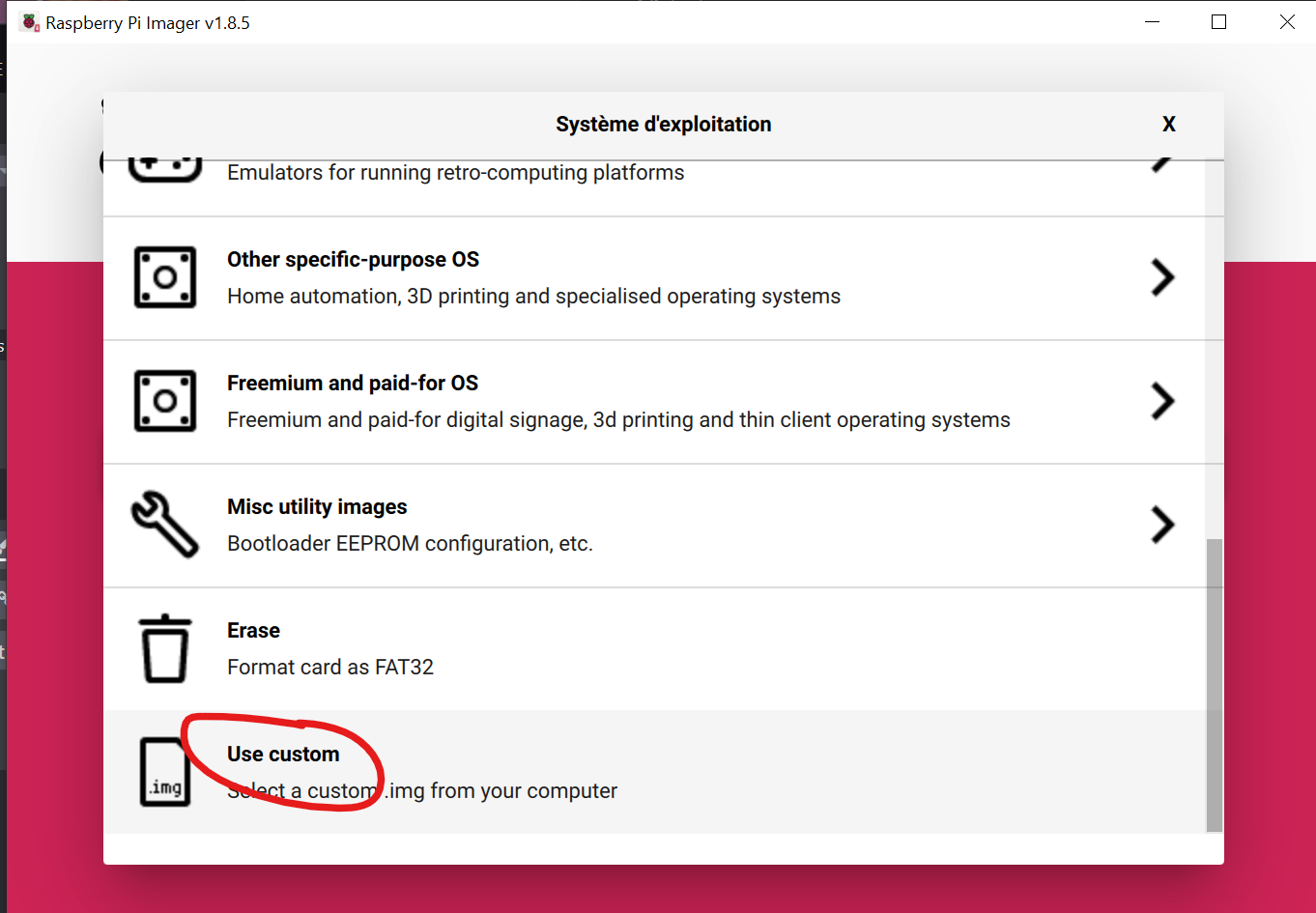
Configure network connectivity and hostname:
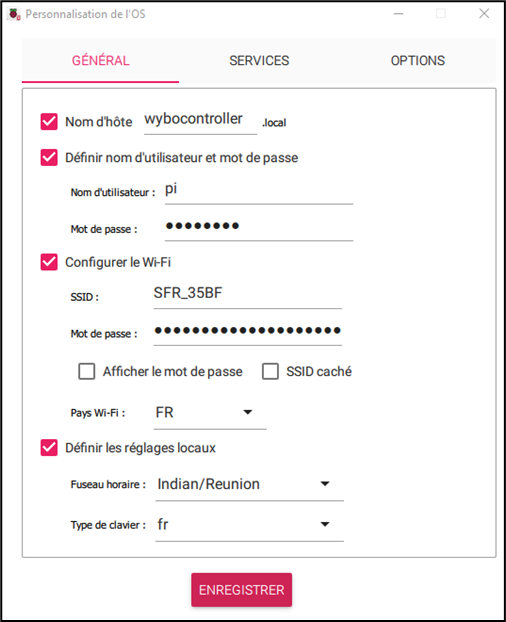
Flash the image.
3- Load your saved configuration
Connect to WYBO Controller and go to configuration page again.
Hit the Import Configuration button.
Copy-Paste your saved configuration and Import.

4- Re-Apply your actuators configuration
Re-Applying configuration ensure that you have all new parameters the new release may have enhanced.
First make sure that your odrives are powered up and connected.
From the configuration page, click on each configuration you use and click Save&Apply button.
This will push the configuration on all connected axis which use this configuration.
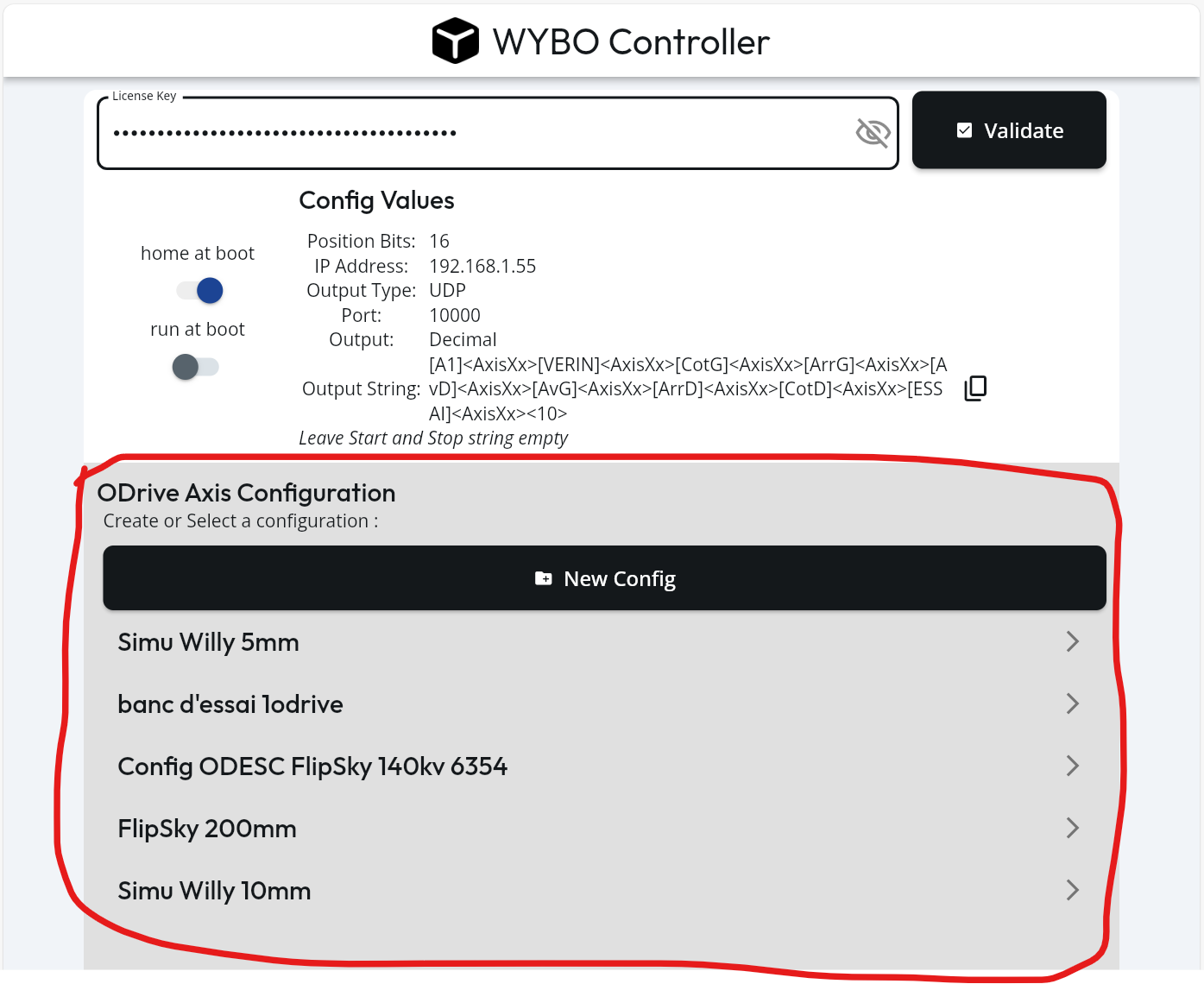
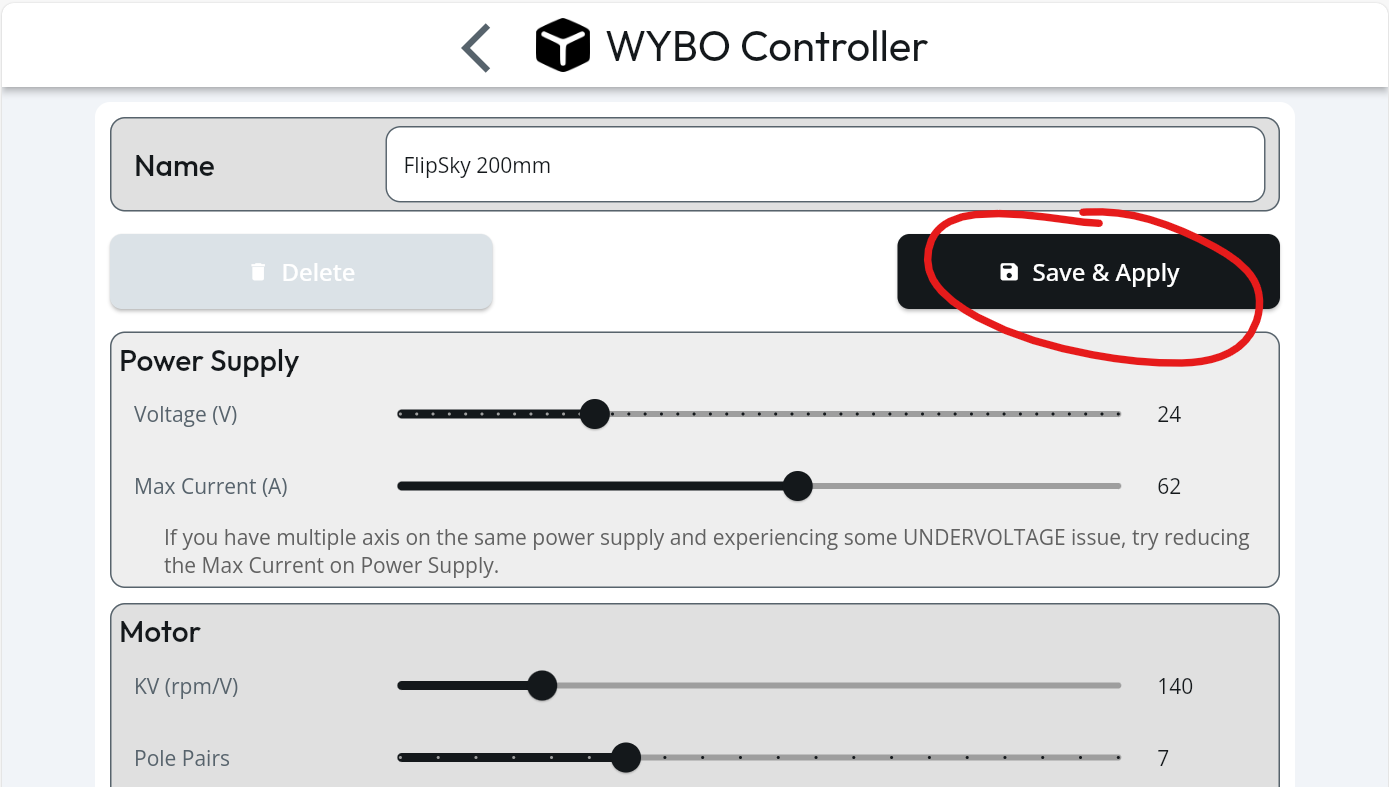
Enjoy!